Photo by Robert Scoble
I stumbled across the article “Why Kids Can’t Search” from Wired, and found it very applicable to my own students:
Other studies have found the same thing: High school and college students may be “digital natives,” but they’re wretched at searching.
After reading this article, and seeing my own students type in poorly constructed search terms, I realized that I must explicitly teach search skills to my students.
Starting With Spears
We begin our year with an ancient tools projects. Students build a tool that early humans might have used.
Naturally, many students want to build spears. I use this as a way to explain how Google “thinks.”
No Questions
Many of them “ask” questions like this:
What can I make an ancient spear out of?
Students should not “ask” Google questions, using “who, what, where, when, or how.” I explain that Google matches words to websites, it doesn’t answer questions.
To teach this, I offer ridiculous non-examples, like:
Hello Google. I was wondering, what is the best way to build a spear for my 6th grade teacher, Mr. Byrd?
We discuss that Google will attempt to find pages that include every single word that we typed in. It’s unlikely that a page with all those words will be useful. Instead, students should think about keywords, or the most essential words about a topic.
A well-crafting search query might be:
ancient spears materials
This search will return results containing those three words anywhere on the web-page.
Getting Rid Of Britney
To begin searching, we start with the most simple search term. Let’s type spears into Google.
Guess what comes up?
That’s right, pages and pages about Britney Spears.
We have a laugh. Then we discuss that Google doesn’t actually understand what we type. It just mindlessly matches words to webpages. We have to be very specific in our search terms to get what we want.
I introduce the “–” symbol. Placed before a word, this tells Google to exclude the word. So, spears -britney will locate sites with spears but without britney.
Students now have a tool to make their searches more precise.
Precise Phrases
So now we have the correct spears, but what if we want to be more specific? Maybe we want ancient spears, German spears, or even ancient German spears.
When we use quotes around words, Google searches for the exact phrase.
If you type "ancient spears", including the quotes.
the exact phrase ancient spears must appear on a page in order for Google to return it as a result.
Without Quotes
The top three results for ancient spears (without quotes) returns:
With Quotes
Now, when I search for "ancient spears" (with quotes), the top results are:
- “Spears used in biblical time”
- “Ask.com’s Ancient Spears page”
- “Spears in the ancient world”
The differences are subtle, but the quoted results are more precisely about ancient spears, not ancient weapons in general or spears in general.
Britney Ann Spears
Imagine searching for someone named Britney Ann Spears. A regular search would be dominated by the Britney, whereas a quoted search will zero in on the specific Britney that we want.
- Searching
Britney Ann Spearsreturns 177,000,000 results. - Searching
"Britney Ann Spears"returns only 10.
Head to Google’s search help page for even more help with these tools.
Evaluating Sources
Now that students are giving Google better search terms, the next problem is helping students to pick from the sources that Google returns. I wrote up my experience with this in a second article: inductively evaluating website reliability.